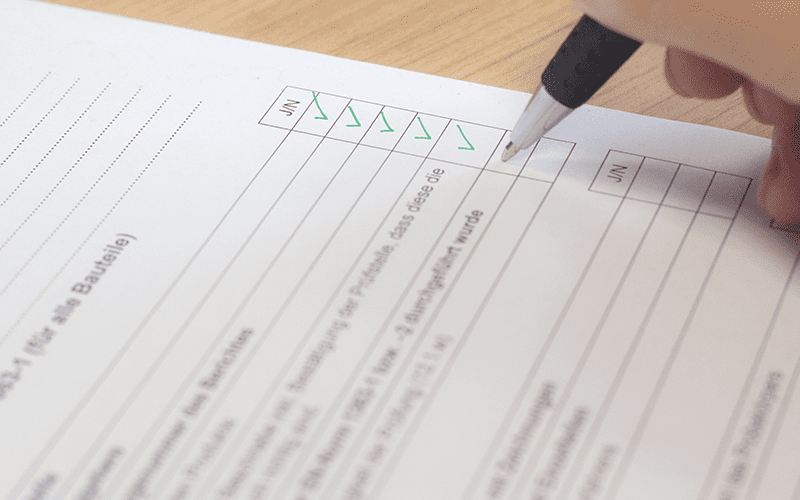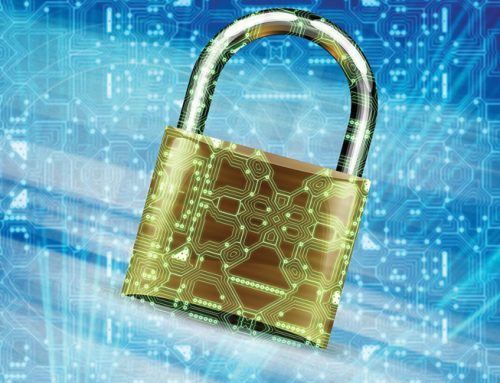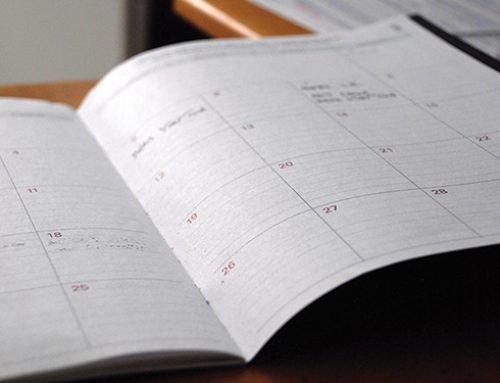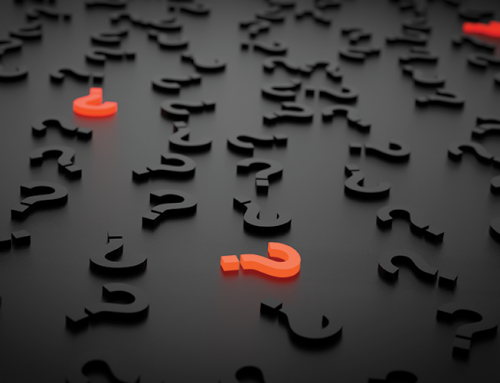2020 is right around the corner. Your business may be up to speed, or it may need a few upgrades. Use our checklist to make sure you’re investing correctly in your business technology.
Switch to Office365
Being able to do business from anywhere can come in handy, especially with unforeseen circumstances and the remote workforce growing. Access your email, edit documents, integrate existing programs, and collaboration in-real-time are a few of the key features of Office365 that enable your business to work better, faster, and easier.
Cut unnecessary delays in communication through integration, speed teamwork by using collaboration tools, and access email from anywhere anytime. These benefits enable your business to remain competitive. Your time and resources are valuable. Don’t waste them on outdated software.
Cybersecurity
Here’s the sinister thing about cybersecurity: You don’t know what you don’t know, and often, there are no warning signs of gaps in your security until you’re already infected. It can take months (or longer) to realize you’ve had a security breach, and by that point, it’s too late. Data has been stolen, your files are no longer secure, and you’re looking at one giant legal headache. Learn how to avoid this kind of disaster here.
Check out our 2019 Risk Report for data on business risk and digital vulnerabilities.
Backups and Disaster Recovery
Do you know why backups are so crucial for your data files? One of our clients learned during a business fire.
It’s vital to understand what’s important in your day-to-day functionality. We’ve put together a guide for how to create a disaster plan, as well as how to plan to recover. While they may sound similar, each document serves a different purpose.
The disaster plan is a guideline for how to handle a crisis. You should refer to it during an event, and it should contain key contacts and the imperative steps that must be taken. A recovery plan is perhaps even more valuable. Once the dust settles, it can be overwhelming to know how to start to recuperate from a loss. The recovery document serves as your guide. It outlines what order to begin to rebuild your business. Determining the order of functions is critical for bouncing back and returning to business with as little downtime as possible. This is where technology really comes in handy, and why an IT provider can expedite the process.
Compliance, PCI, Hippa, GDPR, etc.
Most businesses must comply with some type of compliance, such as:
- PCI (Payment Card Industry Data Security Standard) – credit card security
- HIPAA (Health Insurance Portability and Accountability Act) – medical privacy
- GLBA (Gramm-Leach-Bliley Act)- financial privacy
- GDPR (General Data Protection Regulation) – personal data protection
The cost of not adhering to these guidelines is high, and the repercussions can be dramatic. With so many other things happening in your business, it’s easy to lose track of which compliance must be adhered to, which updates apply to your business, and how to continually protect the privacy of those you serve.
It’s wise to invest in a team that can assist you with your compliance level. When interviewing outsourced IT providers, ask about their knowledge of compliance issues, how they assist with regulations, and if they offer an add-on to ensure your business follows the rules to the letter. We use vulnerability scans to search your entire network for weaknesses and compliance violations. If you’re curious, fill out our Regulatory Compliance Questionnaire.
Work-From-Anywhere Devices
With COVID-19 and the new ways many companies are working (see also: the explosion in the remote workforce), it’s wise to ensure your policies and security protect remote workers and the devices they’re using. Is your VPN capable of handling the increased traffic while offering secure protection? Where else is your business open to attacks? Vulnerabilty scans are a good way to check your network for issues that could result in costly data breaches.
Threats
These devices aren’t exempt from hacking and viruses. In fact, they’re more vulnerable because many people tend to forget that they can be hacked, too. Things to train your employees on include:
- Data leaks from free apps
- Unsecured WIFI
- Network spoofing
- Free WIFI that often requires an account creation to steal your info
- Phishing scams
- Spyware
- Token sharing from apps
- Out-of-date operating systems
- Cryptojacking
- Physical device break-ins
With all these possible gaps, it’s important to utilize best practices on any device that contains work-sensitive information, especially because hackers are crafty. Remember that casino that got hacked through its aquarium thermometer? The Internet of Things leaves increasingly wider gaps for your business to cover. If your in-house team needs help, a managed services provider (MSP) like CCR can help.
Bring in a Third Party
Keeping track of all these things can be overwhelming. For the budget-conscious business, pinching pennies where possible is important. Outsourcing can be costly. However, when you line the numbers up, it doesn’t seem quite as obvious to simply hire someone in-house. Here’s what you should chew on:
- The cost of 1 IT system administrator is roughly $45-$60k per year.
- This 1 person has a limited pool of knowledge and experience and can only do so much work in a day.
- The cost of outsourcing your IT generally runs from $150-$200 per user per month (aka your employees).
- This team of 10-15 ranges in experience from help desk level assistance up to higher IT engineers.
- The knowledge pool of the team is vast, with a wide variety of views to look at a problem. This much brain power makes solving issues much simpler and far faster.
Check Your Checklist
So, how many things can you check off? If your to-do list is looking pretty full, we highly recommend looking at the numbers. Do the math. Look at your budget. And check out these articles for more reasons why investing in IT should be high on your list of priorities in 2019:
- What Are Business IT Services?
- Break/Fix vs Managed Services: Choosing the IT Solution That’s Right for Your Business
- 4 Questions You MUST Ask While Planning Your IT Budget