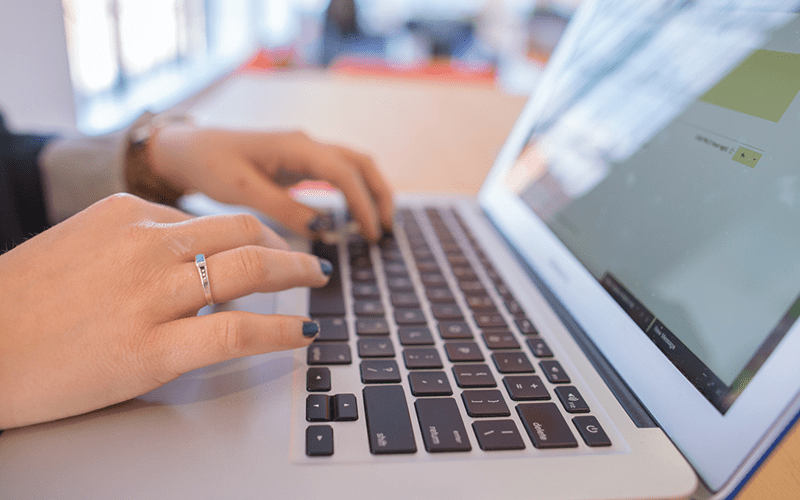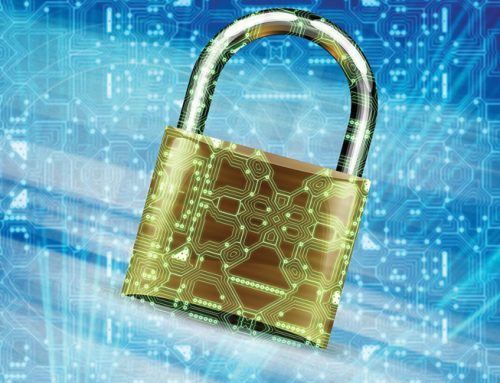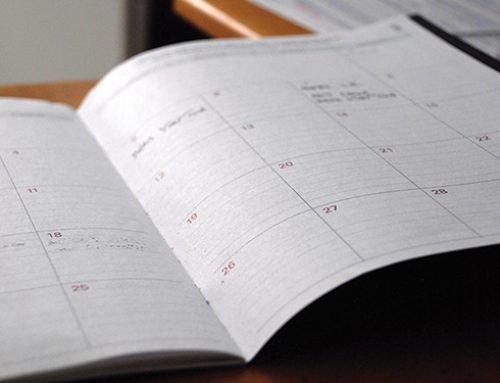What is Office 365?
Microsoft Office 365 is a cloud-based solution for your Microsoft suite products. It includes software and services held in a monthly subscription, with high storage capacity, collaboration tools, document creation apps, and a revamped email/calendar system.
As Email and Collaboration are two large components of any business, we’re going to focus on those benefits here.
Two of our favorite 365 Email features:
- A cloud-based mail server that allows for anywhere access
- Being able to access email remotely is a huge benefit, especially during times of crisis. If a natural disaster occurs, an accident happens, someone breaks into your business, etc. you can still access your files, contact those necessary, and reinforce protective measures.
- Native anti-spam features from Microsoft
- Despite best efforts, many employees forget best practices when it comes to cybersecurity. Email is exceptionally vulnerable in this way; hackers have gotten smarter, using internal email addresses or sending emails that look like they’re from an employee. While you’d think this would seem suspicious, the open rates tend indicate more employees fall into “curiosity killed the cat” than “something smells fishy.” Built-in anti-spam helps prevent those little slips from infecting your entire network, though it’s still critical to train your employees to spot these efforts.
Why should I switch from Exchange?
With Office 365, you can access your information from anywhere. This is useful if there’s an emergency, a time-sensitive issue that comes up while you’re out of office, a crisis occurs, etc.
Aside from the convenience of anywhere access, Office 365 offers better protection than Exchange thanks to the anti-spam feature listed above, as well as a few other 365 programs designed to make your computer a fortress against hackers.
Integration is an added benefit. By being able to connect your Office 365 to other applications (HR platforms, time tracking, marketing automation, and more), your business stays connected and streamlined without missing a beat.
Document Management
Sharepoint
If you need to collaborate in-real-time, Sharepoint is the ultimate tool. With it, teams can create custom, secure sites for different departments, teams, and individuals. Another useful capability: A company-wide dashboard for announcements and news. Streamlined sharing and access makes collaboration quicker and easier.
OneDrive
Complete with built-in security and share folders, OneDrive is a warehouse for document storage. It has up to 1 TB (terabyte) per user and allows access to edit files from anywhere on any device.
To wrap up, Office 365 provides businesses with options should an urgent need arise away from or without an office. Top benefits:
- More email storage (50MB mail + 1TB doc)
- Additional security and privacy with your email and documents
- Redundancy and reliability by backing up to the cloud
- Accessibility from anywhere thanks to cloud storage
- A scalable platform that allows for added users as your company grows
Your time and resources are incredibly valuable. Your IT partner should advise how to maximize your time and efficiency everywhere in your business. Office 365 is just a start.
Bonus: Learn lessons from another local business on the importance of being able to access your information off-site by watching our YouTube video on how a dental prosthetics company recovered from a fire. Find out how they were able to return to operations so quickly after this disaster.
Subscribe to our blog